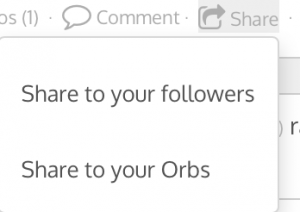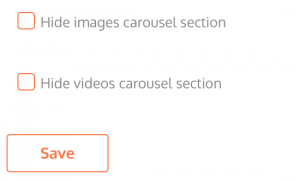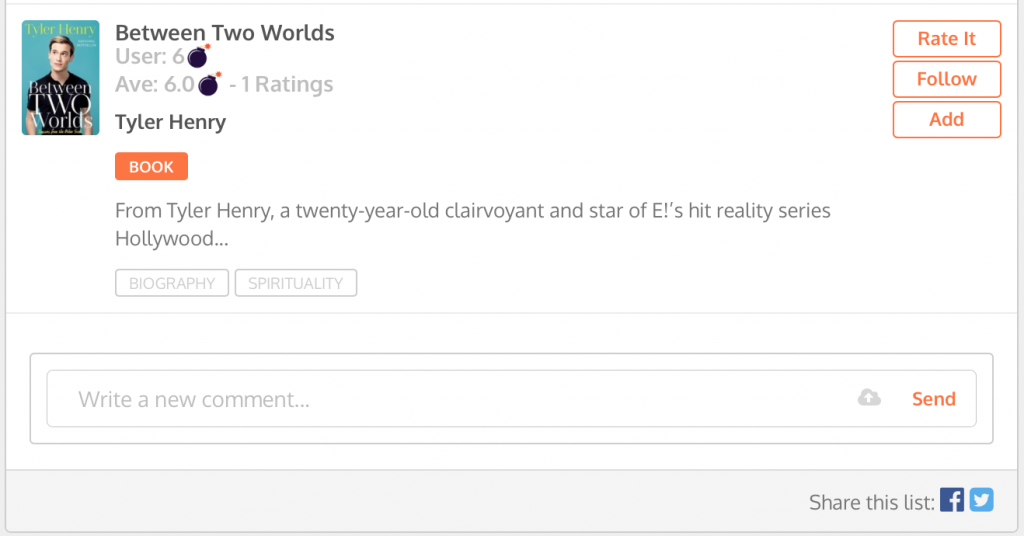13 Apr 2018
Orb Tweaks And More! Smashbomb Update (v18.04.13) Is Now Live
We are pleased to announce yet another Smashbomb update, this time expanding the functionality of ‘Orbs’ along with some other changes for the better!
Here is a list of the main parts of the update:
Add ‘Share To Orb’ Option
When you share any content within Smashbomb and you are the member of at least one Orb, you are now presented with the option to ‘Share to Followers’ or ‘Share to Orbs’. Selecting ‘Share to Orbs’ will give you a list of the Orbs you are a member of where that content may be shared.
Orb Posts Are Now Listed Chronologically By Default
The default setting for posts to be displayed within Orbs has been changed to ‘sort chronologically’ instead of ‘by kudos points’. This makes it easier to identify fresh Orb content by listing it first.
Orbs – Hide Images/Videos Sections
Orb administrators can now hide either the Images or Videos sections (or both) from their Orb should they not be relevant to the Orb. This can be done through Settings>Advanced.
Orbs – Private Content
Not all of your followers want to see all of your Orb posts. So, posts on Orbs that are private will not display to your followers (unless they are also a member of the Orb), and we have made it impossible to share private Orb content outside of a private Orb.
Private Orb content is not accessible by any non-members. Administrators can set Orbs to ‘Request Membership’ meaning that new members have to apply to join before accessing the Orb content.
Lists – Add Comments
We have enabled comments for lists. Now, when you don’t agree with somebody’s ‘Top 10 Tom Cruise Movies’ list you can tell them what you think!
Hundreds Of Other Tweaks
We have also tweaked and improved a whole bunch of other user interface, functionality, and usability issues.
Thanks again to our amazing community of #Smashbombers.
Enjoy! 🙂
Team Smashbomb